A standalone Excel version of Codeverter is available for download. This version has less functionality than the web app due to limitations with Excel, output is limited to ISIC and NACE codes.
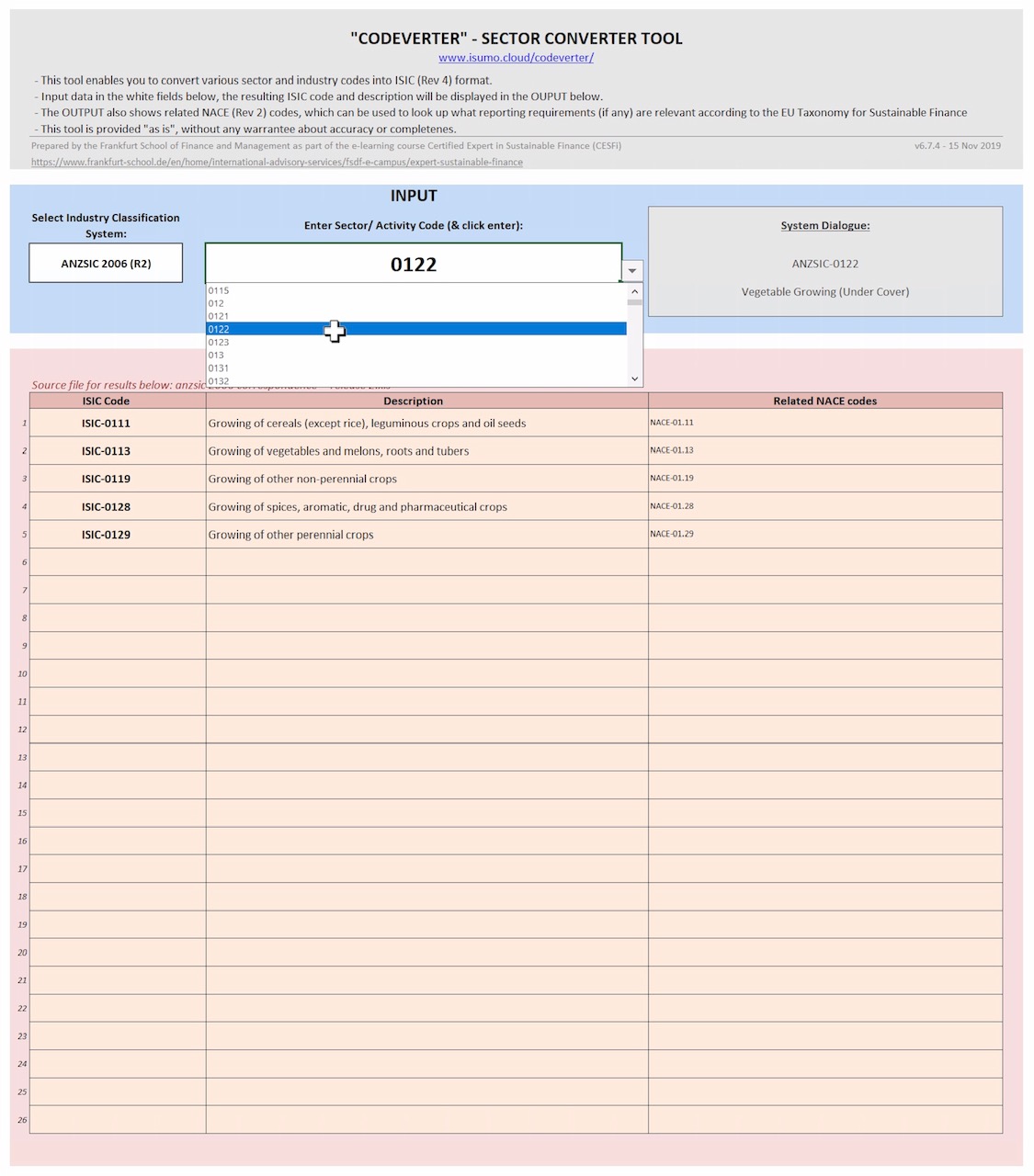
Codeverter is provided "as is", without any warrantee about accuracy or completeness.
The original Excel version of the Codeverter tool was prepared by the Frankfurt School of Finance and Management to support the e-learning course Certified Expert in Sustainable Finance (CESFi). The course will prepare participants to understand major drivers and constraints of transforming the financial system to a more sustainable one. Furthermore, it will familiarize participants with the business, regulatory and technical perspective of sustainable finance and will acquaint them to take an active part in the discussion around the topic. The course aims to enable financial professionals to integrate Sustainable Finance related aspects into their work through new knowledge and tools for advising their clients and business partners.
The Excel version of the Codeverter tool forms part of an impact management workflow being developed by The Positive Impact Initiative (PII), which is a think-and-do-tank within UNEP FI focused on closing the $2.5 trillion SDG financing gap. Based on a unique theory of impact, PII works with finance sector representatives and other stakeholder groups to mainstream impact analysis and management in business and finance as a cornerstone to financing the SDGs.
This web app version of Codeverter was developed by EngagedX as a demonstration project to show that a web app supported by a graph database can provide more powerful lookup functionality than the Excel tool.
You can use our API to connect your application directly to the Codeverter server. The API responds to GET requests sent via URL query strings.
For example, try the following API endpoints:
getLibraries
getLibraryContent?library=ISIC
getMatches?library=ISIC&code=0111
200 - OK (sends result of query)
404 - Not Found (invalid endpoint or query string)
406 - Not Acceptable (query received but no match in database, try another query)
503 - Service Unavailable (server is online, but database is offline)
The data query and connection features in Excel enable you access the Codeverter API from within your spreadsheets. You can initiate a search in Excel, query the Codeverter Server via the API, and return the results into your spreadsheet.
Download this sample file to see how it can be done.